Don't miss our holiday offer - up to 50% OFF!
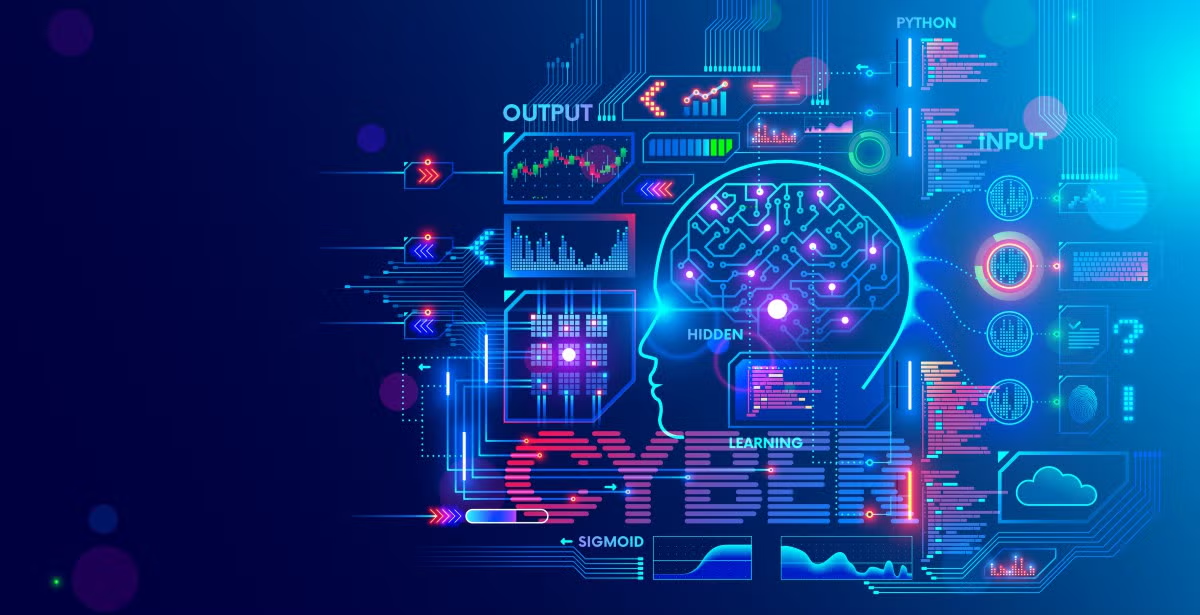
Top Internet Security Tools for 2024: Protect Your Online Privacy and Data
In today’s digital era, online threats are more sophisticated than ever. From data breaches to phishing scams, safeguarding your internet security has become a necessity. Thankfully, a range of tools can help protect your online presence.
Here, we dive into the best internet security tools to ensure your safety online.
What Are Internet Security Tools?
Internet security tools are software and applications designed to protect users from online threats such as malware, viruses, phishing attacks, and identity theft. These tools often include features like antivirus protection, firewalls, encryption, and real-time threat detection.
Why Do You Need Internet Security Tools?
- Prevent Cyber Attacks: Tools like firewalls and antivirus software help block unauthorized access and malicious software.
- Protect Personal Data: Encryption and VPNs safeguard sensitive information.
- Ensure Online Privacy: VPNs hide your IP address, keeping your browsing anonymous.
- Secure Online Transactions: Multi-factor authentication and secure browsers protect financial details during transactions.
Best Internet Security Tools for 2024
1. Antivirus Software
Antivirus tools detect and remove malware, spyware, and viruses from your devices.
- Top Options: Norton, McAfee, and Kaspersky
- Features: Real-time scanning, automatic updates, and phishing protection
- Why You Need It: To prevent malicious software from corrupting files or stealing data.

2. Virtual Private Networks (VPNs)
VPNs secure your connection by encrypting your internet traffic and masking your IP address.
- Top VPNs: NordVPN, ExpressVPN, Surfshark
- Features: No-logs policy, military-grade encryption, and global server networks
- Use Cases: Streaming geo-restricted content, safe browsing on public Wi-Fi, and preventing ISP tracking.
3. Password Managers
Password managers store and encrypt your passwords, generating strong, unique passwords for each account.
- Popular Choices: LastPass, Dashlane, and 1Password
- Key Features: Password generation, autofill, and multi-device sync
- Why It’s Essential: Simplifies password management while enhancing account security.
4. Firewalls
Firewalls monitor and control incoming and outgoing network traffic, creating a barrier against unauthorized access.
- Top Picks: Windows Defender, ZoneAlarm, and Norton Firewall
- Benefits: Prevents hackers from accessing private networks.
- Ideal For: Businesses and individuals using home networks.
5. Anti-Phishing Tools
These tools identify and block phishing websites, fake emails, and scams.
- Recommended Tools: Avast AntiTrack, Bitdefender Anti-Phishing
- Key Features: Real-time alerts and email protection
- Why It’s Crucial: Protects against identity theft and financial fraud.
6. Two-Factor Authentication (2FA) Apps
2FA adds an extra layer of security by requiring a second verification step during login.
- Popular Options: Google Authenticator, Authy, Microsoft Authenticator
- Key Benefits: Enhances account security with time-sensitive codes.
- Best For: Email accounts, financial apps, and social media.
7. Secure Browsers
Secure browsers like Brave and Mozilla Firefox prioritize user privacy by blocking trackers and protecting data.
- Features: HTTPS enforcement, ad blockers, and incognito browsing
- Why Use Them: Safeguards browsing activity and prevents online tracking.
8. Encryption Tools
Encryption ensures that only authorized individuals can access sensitive data.
- Top Tools: VeraCrypt, BitLocker, AxCrypt
- Primary Features: File encryption, disk encryption, and secure file sharing
- Use Cases: Protecting sensitive files on your device or cloud storage.
Emerging Trends in Internet Security
- AI-Based Threat Detection: Advanced tools like Cylance use artificial intelligence to predict and prevent threats.
- IoT Security: With smart devices on the rise, tools like Bitdefender Box focus on securing IoT ecosystems.
- Zero Trust Security Models: Adopted by organizations to eliminate implicit trust in networks.
How to Choose the Right Internet Security Tools?
- Understand Your Needs: Determine if you need antivirus, VPN, or both.
- Compatibility: Ensure the tool works across your devices and operating systems.
- User Reviews: Check feedback from real users.
- Price: Opt for tools offering the best value for money.
- Customer Support: Look for 24/7 customer assistance.
FAQs
1. What is the most critical internet security tool everyone should use?
A reliable antivirus and a VPN are essential for protecting your device and online privacy.
2. Can free internet security tools offer adequate protection?
Free tools can provide basic protection, but premium versions typically offer advanced features like real-time threat detection and 24/7 support.
3. Are VPNs legal to use?
Yes, VPNs are legal in most countries, but always check local laws before use.
4. Do internet security tools slow down devices?
Some tools may slightly impact performance, but most modern solutions are optimized for minimal disruption.
5. Is it safe to store passwords in a password manager?
Yes, reputable password managers use encryption to keep your passwords secure.

Conclusion
Protecting your online presence is no longer optional—it’s essential. With a robust combination of antivirus software, VPNs, firewalls, and other internet security tools, you can shield your data and privacy from evolving cyber threats.
Start exploring these tools today to enjoy safer, stress-free online experiences. Remember, staying proactive is the best defense against cybercrime.
